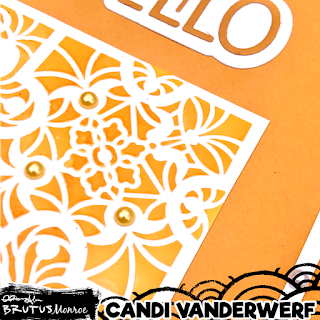Can you believe it's finally December 2020? That means one last Stamp of the Month from Brutus Monroe. This month is an adorable Snowman!
My card this week's features a couple of stamp sets and lots of masking. I started out by stamping the Snowman from the December Stamp of Month, the Christmas Tree and the Gift (two times) from the Good Tidings stamp set on Masking Paper. I used my Brutus Monroe scissors to fussy cut all of the images out.
I started with the Snowman, and stamped him on my card panel with Brutus Monroe Raven Detail ink. I covered the snowman with the mask and then stamped out the gift pile, masked and stamped it again. I covered the second pile of gifts with a mask and then stamped out the Christmas tree. I wanted the tree in the background with the presents in the front. I wanted the Snowman in the very front. (Stamping tip, always stamp the image you want in the front first.) I did cover the tree with a mask as well because I planned on ink blending my background and wanted the images to stay white.
For my background, I used some post-it notes to create some snowdrifts and attached those to the bottom of my card panel. Then, I used a light, medium and dark blue Distress Oxide inks.
Using blending tools,
I started with the lightest color just around my tree and towards the bottom of where the snow piles would be. I then used the darkest ink around the top and sides of my panel leaving a little white space between it and the lightest blue. I blended my medium in between both light and dark. To smooth out the colors and make them blend, I went back and forth between the colors until I was happy. I added a small amount of black soot to the very edges to make it more of a night scene and blended it down with my dark blue ink.
Next, keeping my masks in place, I used some water in my spritzer to add water spots to my background. I placed my panel in my splat box and using some White and Pearl Aqua Pigments (separately), with a tiny bit of water, I flicked the color on my panel all over. I also used some shimmer spritz from my stash to add some more splatter as well.
Then, the moment of truth, peeling off my masks. I used the tip of my pick tool to carefully help me lift the edges and pull back all of my masks. My next step was to color all of my images with a variety of Copic markers. I stayed with a limited color pallet, using a red, green, yellow, and grey color scheme. Once finished, I used my Pearl Aqua pigment to add shimmer to the stars, presents, and the band of the snowman's hat.
Before I added my panel to my card base or my sentiment, I put the whole panel back in my splat box and followed the same steps as above to add splatter to my card. (It is snowing so the tree, snowman and presents all need some snow too.) Next I took the snowflakes from the December stamp of the month to an acrylic block and stamped them around the edge of my A2 white card base, just around the edges, with the medium blue Distress Oxide ink, making sure to rotate the snowflakes around to make a varied pattern. I used any leftover ink from my blending brush on just the very edge of the card base as well.
I trimmed down my card panel with a Rectangle die from my stash and attached it to the front of my card base. Lastly, I used a foiled Merry Christmas sentiment that was leftover from another project and glued it to the top right corner of my card base.
Once again, listed below are aflliated links to the products I used that are available in the Brutus Monroe store, (As usual, there is no additional cost to you, however, I do receive a small compensation from these links which helps fund my page.)